April 2022: Sleep stages editor
Excited to share a major update this month. Have you ever wished that you could update your sleep stages that your Fitbit device logged because there was an error?
Well now you can! I've added the ability to modify and edit your sleep stages. Read on to learn more.
You can click on the Editor button in your sleep log:
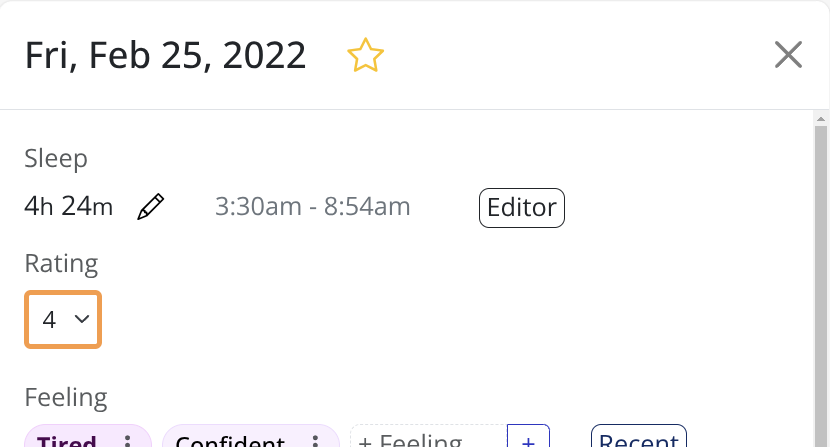
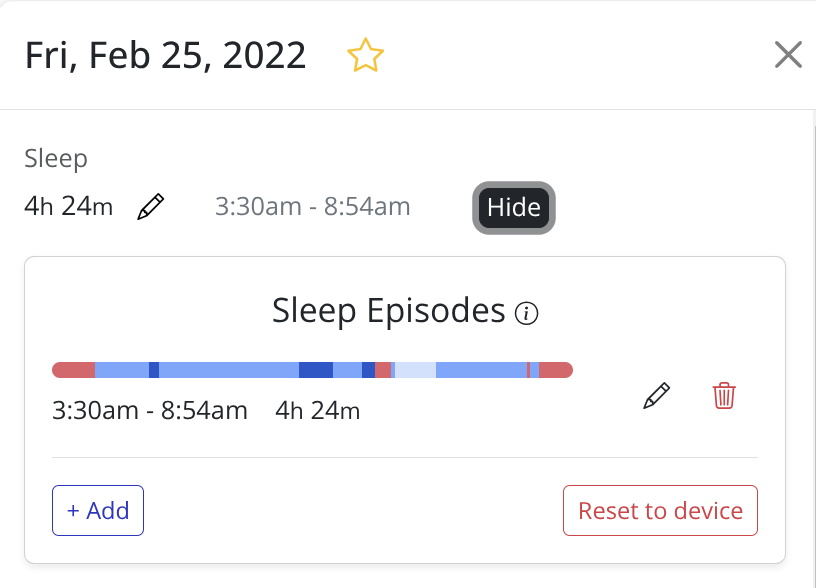
In the editor card, you can create new sleep entries, delete them, edit, or reset them to what your device tracked.
When you click the edit pencil icon, you are taken to the editor experience:
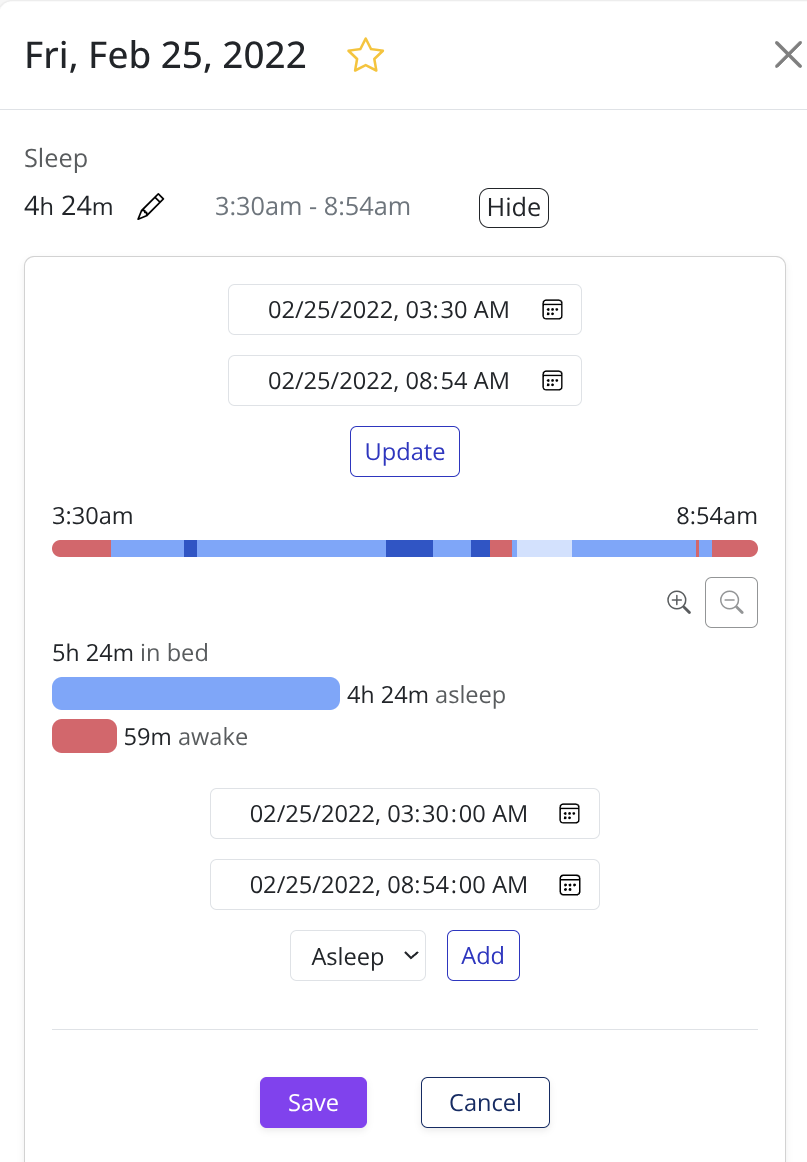
From here, you can add new sleep stages, as well as change existing ones by clicking on them! You can also modify the time range at the top of the editor.
You may have noticed the pencil icon next to your hours slept. What's the difference between that and the editor? That pencil allows you to keep things simple and only set the number of hours and minutes you've slept. You can do that without connecting a device, or you can override the hours slept your device reports for better accuracy.
I found that my Fitbit shows lot of spurious awakenings that never happened because it counts movement as awakenings (I confirmed this with a security camera!).
With the new editor, I can easily change the stages to more accurately reflect how my sleep actually looked. Specifically for this use case, I've added an advanced action to remove all awakenings below a certain threshold:
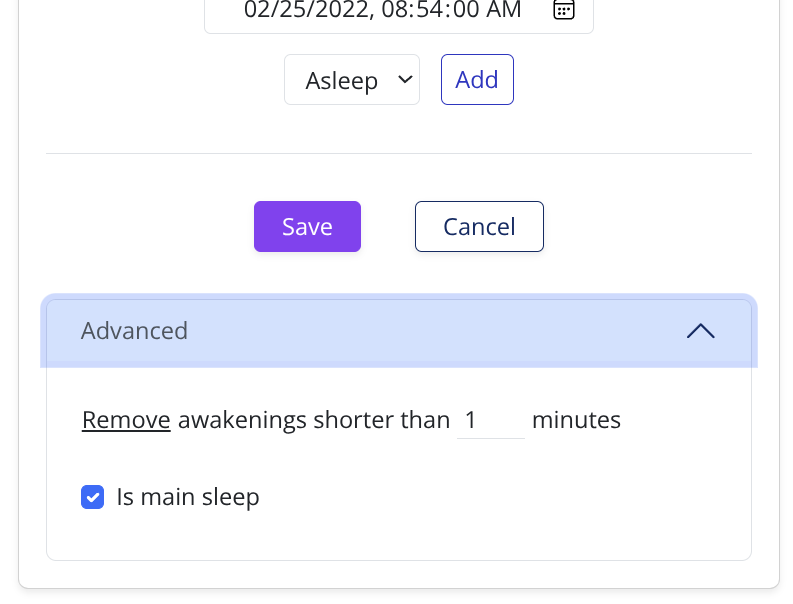
As part of the advanced actions, you can also set which sleep episodes are your main sleep. This is useful for some the filters we have when you don't want to count naps against the sleep data your searching for.
Best of luck tracking your sleep.
